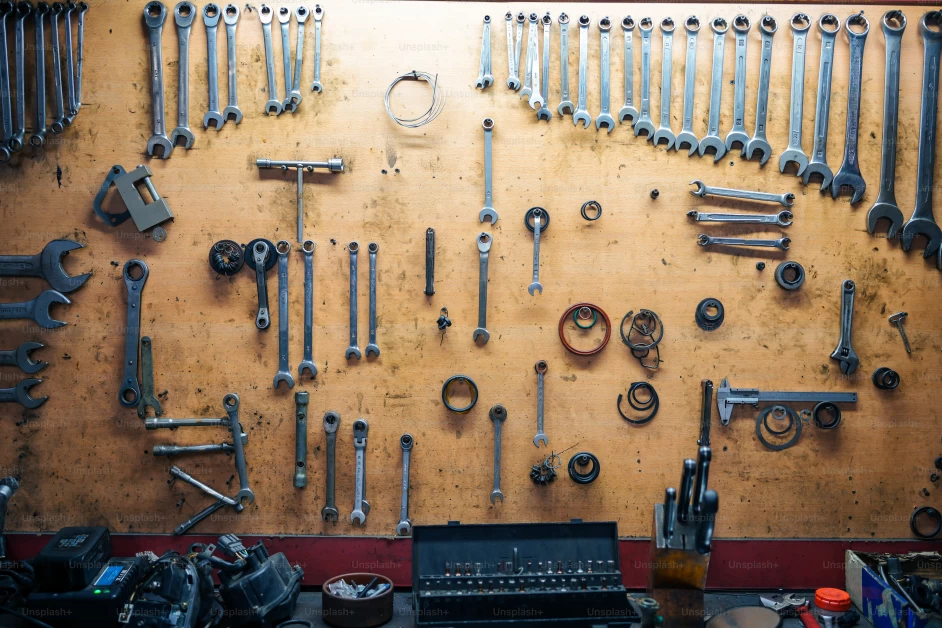Table of Contents
Blogging is no longer just a creative outlet, but also a sustainable source of recurring income. Whether you’re an individual blogger or a business owner, blogging should be high on your priority list. However, blogging has evolved over the years, and it’s no longer just about typing until your wrists ache. It requires a strategic approach and the use of various blogging tools to stay ahead of the game. In this comprehensive guide, we’ll explore the best tools for every step of the blogging process, from content creation to promotion and optimization.
What is a Blogging Tool?
A blogging tool, also known as a blogging platform, is a software application or online service that enables individuals or businesses to create and publish blog posts on the internet. These tools provide users with a range of options for writing, editing, formatting, and publishing blog posts. They also offer features for managing comments, tracking analytics, and optimizing content for search engines. Popular blogging tools include WordPress, Blogger, Medium, Wix, Squarespace, Ghost, and various content management systems.
Content Ideation Tools
The first step in blogging is coming up with compelling content ideas. Here are some tools that can help you generate creative and popular topics for your blog:
1. Quora
Quora is a question-and-answer platform where people discuss various topics. It’s a great blogging tool for getting ideas for detailed blog posts. Simply search for relevant keywords and follow related topics to find inspiration for your next blog. Quora also allows you to advertise your products or services on the platform, reaching a large audience and potentially attracting attention to your business.
Pros:
– Quora allows you to crowdsource ideas.
– It provides insights into the latest topics and trends.
– It has millions of users who can read and engage with your content.
Cons:
– It lacks typical blogging features.
– It may not have widgets to promote your blog.
2. Buzzsumo
Buzzsumo is a content discovery tool that helps you find the most popular and trending content in your niche. You can search for specific topics or keywords and see which articles or blog posts have received the most social shares. This can give you valuable insights into what kind of content resonates with your target audience and help you come up with engaging topics for your blog.
Pros:
– Buzzsumo provides data on the most shared content in your niche.
– It helps you understand what type of content your audience finds valuable.
– It offers insights into influencers who can help promote your blog.
Cons:
– The free version has limited features.
– The tool may not be affordable for everyone.
Content Organization Tools
Once you have your content ideas, it’s important to organize them efficiently. Here are some tools that can help you stay organized throughout the content creation process:
1. Trello
Trello is a popular project management and collaboration tool that can be used to organize your blog content. It allows you to create boards, lists, and cards to manage your ideas, tasks, and deadlines. You can collaborate with your team members, assign tasks, and keep track of the progress of each blog post. Trello integrates with other tools like Google Drive, Slack, and Jira, making it easy to streamline your workflow.
Pros:
– Trello offers due dates to keep you on track.
– It has a task prioritization system for completing important tasks first.
– It provides an extensive project map to keep track of your content.
Cons:
– The commenting feature could be improved.
– Trello has limited storage options.
– It may not be suitable for larger projects.
2. Planable
Planable is a versatile platform designed to simplify content creation, planning, and review processes for large-scale blog campaigns. With Planable, you can collaborate effortlessly with your team or clients on various content formats, enhancing your content strategy management. The real-time collaboration feature allows you and your team to write blog articles, briefs, and emails together, use markdown, and easily share comments and feedback. Planable also offers an intuitive calendar view that provides a comprehensive outlook of your content strategy, including blog posts, emails, and social media updates.
Pros:
– Planable has an intuitive user interface.
– It allows for live collaboration and real-time content editing and feedback.
– You can enhance your long-form content posts by adding emojis.
– It offers one-click approvals and multi-level approval workflows.
Cons:
– The free plan has limited features.
– It doesn’t have built-in analytics or measurement tools.
Content Optimization Tools
Optimizing your content for search engines is crucial for driving organic traffic to your blog. Here are some tools that can help you optimize your blog posts and improve your search engine rankings:
1. Yoast SEO
Yoast SEO is a popular WordPress plugin that helps bloggers optimize their content for search engines. It provides suggestions for improving on-page SEO elements such as title tags, meta descriptions, and keyword usage. Yoast SEO also offers readability analysis, helping you improve your writing style and make your content more engaging for readers. The plugin guides you through the process of optimizing your blog posts and provides a visual representation of how SEO-friendly your content is.
Pros:
– Yoast SEO provides keyword suggestions and helps with long-tail keyword optimization.
– It offers accurate SERP rank tracking.
– The tool includes efficient competitor analysis features.
– Yoast SEO allows for white labeling.
Cons:
– It may slow down your website.
– Some security vulnerabilities have been reported.
2. Sitechecker
Sitechecker is a comprehensive SEO audit tool that helps you identify and fix SEO issues on your website. It provides suggestions on how to improve your site’s performance and optimize your content for search engines. Sitechecker allows you to track your site’s keyword rankings, analyze your backlink profile, and keep tabs on your competitors. The tool offers a 7-day free trial and affordable pricing plans, making it accessible to bloggers of all levels.
Pros:
– Sitechecker offers an in-depth SEO audit with high accuracy.
– It provides an easy-to-use interface and intuitive user experience.
– The tool presents data in the form of charts and stats.
– It supports multiple languages.
Cons:
– Sitechecker lacks a dedicated keyword research or planner tool.
– The free version has limited features.
– It may provide multiple causes for an issue instead of a specific one.
3. Paraphrasingtool.ai
Paraphrasingtool.ai is an exceptional optimization tool that offers advanced language processing capabilities. It goes beyond typical text paraphrasing by providing eight distinct modes and four unique tonal variations. This tool can even transcribe and rephrase audio files and extract text from images for paraphrasing. Paraphrasingtool.ai is a versatile platform that caters to various input formats and offers a voice-to-text feature for instant paraphrasing. It is highly useful for bloggers who want to create unique content while maintaining the integrity of their writing.
Pros:
– Paraphrasingtool.ai offers multifaceted language processing capabilities.
– It supports multiple input formats and languages.
– The tool provides a voice-to-text feature for instant paraphrasing.
– It offers a range of paraphrasing modes and tonal variations.
Cons:
– The tool depends on an internet connection for use.
– The premium version offers more precise results.
4. Grammarly
Grammarly is a must-have tool for bloggers that helps improve your writing by providing real-time grammar and spelling suggestions. It also offers advanced features like tone checking, sentence formatting, and plagiarism detection. Grammarly can be used as a browser extension or as an integrated feature within writing platforms like Google Docs and Microsoft Word. It ensures that your blog posts are error-free and written with clarity and precision.
Pros:
– Grammarly offers accurate grammar and spelling suggestions.
– It helps with tone checking and sentence formatting.
– The tool integrates with various writing platforms.
– Grammarly helps detect and prevent plagiarism.
Cons:
– The free version has limited features.
– It may slow down your writing platform.
Content Creation Tools
Writing is at the core of blogging, and having the right tools can enhance your writing process and make it more efficient. Here are some tools that can help you write seamlessly:
1. Google Docs
Google Docs is an online writing platform that allows you to create and edit blog posts in your web browser. It provides a range of features such as templates, collaboration tools, and real-time editing. Google Docs automatically saves your work as you type, and the content stays in your drive as long as you need it. You can easily share your documents with others and collaborate in real-time. Google Docs also allows for the installation of various plugins and extensions, such as Grammarly, to enhance your writing experience.
Pros:
– Google Docs offers an efficient sharing system.
– It has all the essential features required for writing.
– You can install different plugins to customize your writing experience.
– The tool provides excellent formatting options.
Cons:
– It may lack some advanced features found in Microsoft Word.
– Google Docs requires an internet connection to work.
2. Hemingway
Hemingway is a writing tool that helps make your content more reader-friendly and engaging. It highlights complex and lengthy sentences that may be difficult for readers to follow and suggests breaking them down into smaller, simpler sentences. Hemingway also highlights grammatical mistakes and suggests improvements to make your content more polished. It assigns a readability score to your writing and encourages the use of shorter sentences and simpler language.
Pros:
– Hemingway shows color-coded writing errors.
– It helps improve sentence structure and readability.
– The tool highlights grammatical errors.
– Hemingway offers direct publishing options to platforms like Medium and WordPress.
– It works offline, without an internet connection.
Cons:
– Hemingway discourages the use of adverbs and may make writing sound drab.
– It prefers very short sentences that may not always be catchy.
3. Wordable
Wordable is a powerful tool that simplifies the process of transferring content from Google Docs to WordPress. It eliminates the need for manual formatting and reformatting, saving you hours of work. With just one click, Wordable allows you to export Google Docs directly into a WordPress post or page, retaining the formatting and images. This tool is especially useful for bloggers who write their content in Google Docs and want a seamless way to transfer it to their WordPress blog.
Pros:
– Wordable allows for one-click publishing from Google Docs to WordPress.
– It exports content quickly, saving you time and effort.
– The tool preserves formatting and images during the transfer process.
– Wordable is compatible with both free and premium WordPress accounts.
Cons:
– It may have limitations on image size uploads.
– Formatting may occasionally be distorted during the transfer process.
Visual Content Creation Tools
Visual content plays a crucial role in attracting and engaging readers. Here are some tools that can help you create visually appealing content for your blog:
1. Canva
Canva is a user-friendly online design platform that allows you to create social media graphics, posters, presentations, and other visual content for your blog. It offers a wide range of templates, designs, fonts, stock photography, videos, and audio to choose from. Canva’s drag-and-drop interface makes it easy to customize and create visually appealing content. You can use Canva to design images for your blog posts, social media posts, and other promotional materials.
Pros:
– Canva provides visual content creation options for blogs and social media.
– It integrates with platforms like Giphy and Google Maps.
– Canva is easy to customize and offers a vast library of design elements.
– You can collaborate with team members and share designs.
Cons:
– The free version has limited features.
– Resizing designs for different dimensions may require a paid plan or creating a new design.
– Canva requires an internet connection to create or edit designs.
2. Movavi Video Editor
Movavi Video Editor is a user-friendly video editing tool that allows you to create professional-looking videos for your blog. It offers various filters and special effects to enhance your videos and make them more engaging. Movavi Video Editor provides pre-made video templates in different categories or allows you to start from scratch. It also offers a built-in collection of music, videos, backgrounds, and effects, along with advanced AI-powered tools. With Movavi Video Editor, you can easily create eye-catching video content for your blog.
Pros:
– Movavi Video Editor has a clean and simple interface.
– It offers AI-powered tools for motion tracking, background removal, and more.
– The tool has an affordable license fee.
– You can export videos in different formats and resolutions.
Cons:
– The trim modes and clip pre-trimming features are limited.
– The trial version has functional limitations and is available for a limited time.
3. VEED
VEED is a versatile video editor with a user-friendly interface and powerful features for creating engaging videos. It offers drag-and-drop functionality and straightforward editing options, making video editing effortless. VEED provides a wide range of customization and improvement options for your video content, including text overlays, transitions, captions, and more. The platform also offers optimized export settings for different platforms, ensuring that your videos look their best wherever they are shared.
Pros:
– VEED’s intuitive interface makes video editing easy.
– The platform offers customization options and video effects.
– You can make your videos more inclusive with automatic captioning and subtitling.
– VEED is a cloud-based tool, allowing you to edit videos anytime, anywhere.
Cons:
– VEED’s performance may be affected by slow or unreliable internet connections.
– There may be file size limitations when uploading videos for editing.
Time Management Tools
Time management is essential for bloggers to stay productive and meet deadlines. Here are some tools that can help you manage your time effectively:
1. Clockify
Clockify is a free time tracking tool that allows you to record and manage your time spent on blogging tasks. You can track time manually, with a timer, or automatically. Clockify helps you stay focused on writing and editing by tracking the time you spend working. You can also mark your work as billable hours if you’re doing client work and easily create invoices. Clockify also offers features for tracking holidays, time off, and breaks, allowing you to maintain a healthy work-life balance.
Pros:
– Clockify offers multiple ways to track your time.
– It provides a Pomodoro Timer for better focus.
– The tool integrates with various web apps.
– You can host Clockify on your own servers for added security and privacy.
Cons:
– Clockify does not have a built-in chat feature.
– The browser extension is only available for Chrome, Firefox, and Edge.
Website Building Tools
If you’re just starting your blogging journey, you’ll need tools to build and launch your website. Here are some tools that can help you get started:
1. Dorik
Dorik is a beginner-friendly website builder that allows you to create a website in minutes without any coding knowledge. It offers a wide range of professionally designed and fully responsive templates, UI blocks, and elements. Dorik CMS allows you to easily create and manage blogs, format your blog posts using headings, blockquotes, and images, and optimize your content for search engines. With reliable hosting and a user-friendly interface, Dorik is a great choice for beginner bloggers.
Pros:
– Dorik is easy to use and beginner-friendly.
– It offers built-in native SEO features for blogging.
– The platform provides unlimited storage and bandwidth.
– Dorik supports integration with marketing and analytic tools.
Cons:
– Dorik lacks advanced eCommerce functionalities.
– The platform may not be suitable for complex websites with specific requirements.
Conclusion
Blogging requires a variety of tools to make the process efficient and successful. From content ideation to creation, optimization, and promotion, the right tools can help you streamline your blogging efforts and achieve your goals. Whether you’re a beginner blogger or an experienced content creator, the tools mentioned in this guide can significantly enhance your blogging journey. Experiment with different tools and find the ones that work best for you, allowing you to create engaging content, grow your audience, and achieve blogging success.