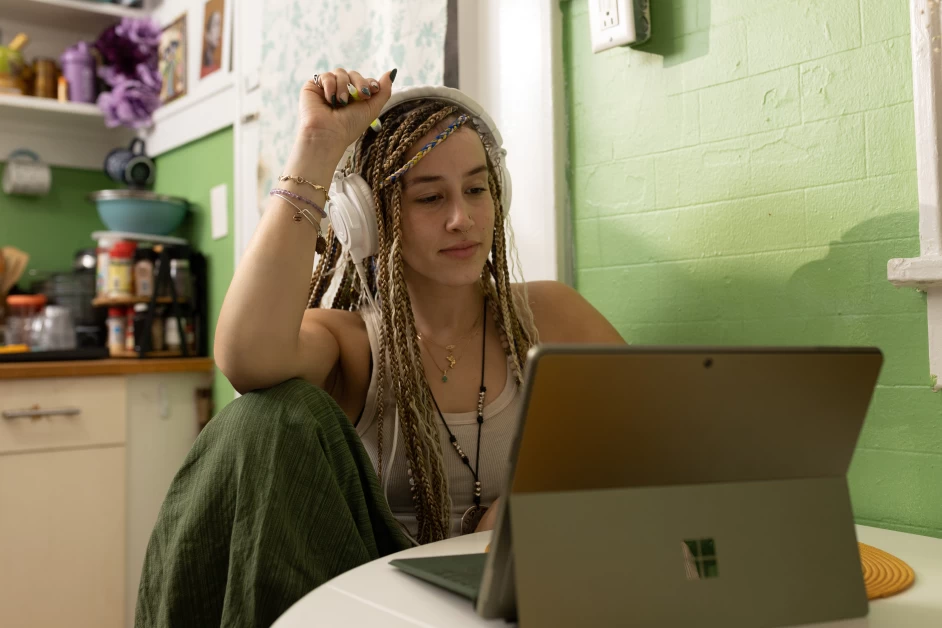Table of Contents
When it comes to finding amazing content to share on social media that grabs attention and gets people to engage, one of the most valuable and original sources is your own blog and the content you create. In this article, we will explore different tools and resources that can help you create amazing blog posts, put them together strategically and efficiently, and get your content out to the masses.
Writing Tips
Writing quality content is essential for engaging your audience and driving traffic to your blog. Here are some writing tips to help you create amazing blog posts:
- Start with a compelling introduction that grabs the reader’s attention and clearly states the purpose of the blog post.
- Use headings and subheadings to break up your content and make it easier to read.
- Use short paragraphs and transition words to improve the flow and readability of your content.
- Incorporate relevant keywords throughout your blog post to improve search engine optimization (SEO).
- Include images, videos, and other visual elements to make your content more engaging.
- Use a conversational tone and write in a way that resonates with your target audience.
- Edit and proofread your content to ensure it is free of errors and typos.
Blogging Tools
Now let’s explore some blogging tools that can help you create amazing content and effectively promote it:
Content Idea Generation
- Quora: This crowdsourced answer website can help you find questions that real people are asking, which you can then answer in-depth with a blog post. Search for keywords related to your blog’s focus and follow relevant topics.
- BuzzSumo: Enter a topic or URL into BuzzSumo to get information on the content that performs best for social media sharing. This can help you find the perfect angle for your blog post and identify the top-performing blogs in your niche.
- Quick Sprout: Quick Sprout provides an analysis of a website’s performance and content. The “Social Media” tab shows you which posts have been successful, giving you inspiration for your own blog posts.
- Portent Title Maker: Enter a subject into the Portent tool, and it will generate a sample blog post title with breakdowns of why it may be a good read. Refresh the tool for new ideas.
- Blog Topics Generator: HubSpot’s title maker allows you to enter three keywords and generates five titles for your blog posts.
Trending Topics
- Twitter Trending Topics: The trending topics section on your Twitter homepage is a great place to find ideas from the latest news. You can tailor the trending topics to your location and interests.
- LinkedIn Pulse: Similar to Twitter’s trending topics, LinkedIn Pulse pulls content from the channels you follow on LinkedIn and the people in your LinkedIn network.
- Facebook Trending Section and Google+ What’s Hot Page: These platforms also have trending sections where you can find popular topics.
Organization and Planning
- Trello: Use Trello to collect and organize your blog post ideas. Each idea can be turned into a card with notes and moved between lists with a simple drag-and-drop.
- Evernote: Evernote allows you to quickly collect and organize your ideas, including notes, snippets, photos, and webpages. You can use tags to categorize your ideas in different ways.
- Google Calendar: Use Google Calendar as an editorial calendar by adding your blog post ideas as events. You can easily move them around and see your planned content for a given day, week, or month.
- Todoist: Todoist is a to-do list tool that allows you to schedule when blog posts will go live. You can break down the writing process into manageable steps and collaborate with a team.
- Wunderlist: Similar to Todoist, Wunderlist helps you keep your ideas sorted into tasks and subtasks. You can even create subtasks for each item in a listicle idea.
Keyword Research
- Google Trends: Use Google Trends to see the search volume for different keywords and phrases you are considering using in your blog post. This can help you choose popular keywords that will improve the visibility of your content.
- Keyword Planner: Google’s Keyword Planner provides information on search volume and popularity for a series of keywords. It also suggests related keywords that may spark new ideas.
- Keywordtool.io: This tool provides up to 750 suggestions for every keyword you enter. It can be used as an alternative to Google’s Keyword Planner.
SEO Optimization
- Yoast WordPress SEO Plugin: Yoast’s plugin helps you optimize your blog posts for specific keywords or phrases. It provides feedback on how many times the keyword appears on the page and offers suggestions for improvement.
- Google Webmaster Tools: By signing up for webmaster tools, you can discover SEO opportunities for your blog posts. You can see where you rank in search engine results for certain keywords and build links to improve your rankings.
Writing and Editing
- Google Docs: Writing your blog posts in Google Docs allows for easy collaboration and access to Google Docs’ spelling and grammar tools.
- Hemingway: Hemingway analyzes your text for readability and highlights sentences that are too complex or dense. It provides a readability score to help you make your content more accessible.
- Grammarly: Copy and paste your article into Grammarly’s online grammar checker to check for spelling, sentence structure, punctuation, style, and more. Grammarly offers suggestions for improvement.
Image Creation
- Canva: Canva is a user-friendly image creation tool that offers premade templates, custom image sizes for social media channels, a drag-and-drop interface, and various fonts. It is a popular choice for creating engaging images for social media.
- Gimp: Gimp is a free alternative to Photoshop that offers many of the same features. It is a great tool for amateur designers to create and edit images.
- Death to the Stock Photo: This website offers a monthly collection of free, high-resolution lifestyle photos. It also offers a premium subscription to access and search its full archive.
Content Promotion
- Buffer: Buffer allows you to schedule your blog posts to be shared multiple times on social media with different headlines or images attached to each update.
- MailChimp: MailChimp is a popular email marketing tool that allows you to send your blog posts to your email list. You can set up automated campaigns to deliver each new post or create campaigns from scratch.
- Digg Digg: Digg Digg is a social sharing plugin that allows you to add share buttons to your blog posts. It offers flexibility in where you can place the buttons within your theme.
- Filament: Filament is a WordPress plugin that includes a social share button plugin called Flare. It also offers other features such as a MailChimp subscribe form and Google Analytics tracking.
These are just a few of the many tools available to help you create amazing blog posts and promote them effectively. Experiment with different tools to find what works best for you and your blog. Remember to focus on creating high-quality content that provides value to your audience.