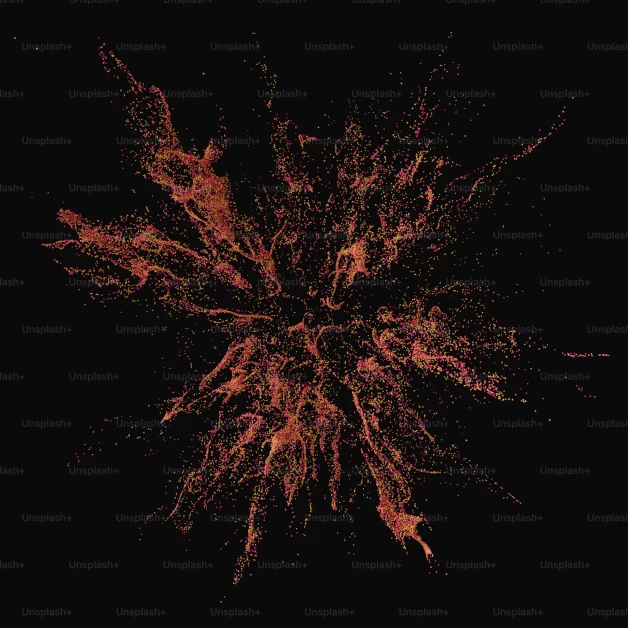Table of Contents
- What You’ll Need
- Step 1: Purchase Hosting and a Domain Name
- Step 2: Install the WordPress Software
- Step 3: Brainstorm Topic Ideas
- Step 4: Write Your First Blog Post
- Step 5: Change Your Blog’s Appearance with a Theme
- Step 6: Enhance Your Blog’s Functionality with Plugins
- Step 7: Add Google Analytics to Your Blog
Are you ready to embark on the exciting journey of creating a WordPress blog? You’ve made a fantastic choice! WordPress is an excellent tool for creating and managing your blog. It’s free, user-friendly, powerful, and offers numerous opportunities for expressing yourself and reaching a wider audience. Plus, you can start your blog for free (almost). In this comprehensive step-by-step guide, we’ll walk you through the process of creating a WordPress blog, from choosing a hosting provider to writing your first blog post. Let’s get started!
What You’ll Need
Before we dive into the steps of creating a blog, let’s quickly go over what you’ll need:
- Web Hosting: This is the engine that powers your blog and makes it accessible to people around the world.
- Domain Name: This is your blog’s permanent address, such as blogginghelpline.com.
- WordPress Software: This is the content management system (CMS) that you’ll use to create and manage your blog.
- Theme: This determines the appearance and layout of your blog.
- Plugins: These add functionality to your blog, such as contact forms, social media sharing buttons, and SEO optimization.
Now that you know what you need, let’s dive into the step-by-step process of creating a WordPress blog.
Step 1: Purchase Hosting and a Domain Name
To get started, you’ll need to sign up for a hosting provider and choose a domain name for your blog. We recommend Bluehost as a reliable and affordable hosting provider. Here’s how to do it:
- Visit Bluehost’s website and click on the “Get Started Now” button.
- Select a hosting plan that suits your needs. We recommend the Basic plan for beginners.
- Enter your chosen domain name or register a new one.
- Fill in your account and billing information, and choose any additional add-ons you want.
- Review your order and make the payment.
Once you’ve completed the purchase, you’ll have access to your Bluehost account.
Step 2: Install the WordPress Software
Now that you have a hosting plan and a domain name, it’s time to install the WordPress software. Bluehost makes this process easy with their one-click installation. Here’s how to do it:
- Log in to your Bluehost account.
- In the Bluehost dashboard, find the “Website” section and click on “Install WordPress.”
- Follow the on-screen instructions to complete the installation process.
- Once the installation is complete, you’ll receive a confirmation message with your WordPress login credentials.
Congratulations! You now have a WordPress blog up and running.
Step 3: Brainstorm Topic Ideas
Before you start writing your first blog post, it’s essential to brainstorm topic ideas and plan your content strategy. Here are some steps to help you get started:
- Identify your target audience and understand their interests, problems, and needs.
- Conduct keyword research to discover relevant keywords and phrases related to your blog’s niche.
- Analyze other blogs or websites in your niche to see what topics are performing well and identify gaps in their content.
- Create a list of content categories or “buckets” to organize your blog post ideas.
By following these steps, you’ll have a solid foundation for creating valuable and engaging content for your blog.
Step 4: Write Your First Blog Post
Now that you have topic ideas, it’s time to write your first blog post. Here’s how to do it in WordPress:
- Log in to your WordPress dashboard.
- Hover over “Posts” and click on “Add New.”
- Use the WordPress editor to write your blog post. You can add text, images, and other media using the intuitive block system. Don’t forget to optimize your content for search engines by including relevant keywords.
- Once you’re finished writing, click on the “Publish” button to make your blog post live.
Congratulations! You’ve written and published your first blog post.
Step 5: Change Your Blog’s Appearance with a Theme
Now that your blog has some content, it’s time to customize its appearance by choosing a theme. WordPress offers thousands of free and premium themes to choose from. Here’s how to install and activate a theme:
- Go to your WordPress dashboard.
- Hover over “Appearance” and click on “Themes.”
- Click on the “Add New” button to browse the available themes.
- Choose a theme that suits your blog’s style and click on the “Install” button.
- Once the theme is installed, click on the “Activate” button to make it active on your blog.
You can further customize your theme using the WordPress Customizer or the Full Site Editor, depending on the type of theme you’ve chosen.
Step 6: Enhance Your Blog’s Functionality with Plugins
Plugins allow you to add more functionality to your blog. WordPress offers thousands of free and premium plugins to choose from. Here’s how to install and activate a plugin:
- Go to your WordPress dashboard.
- Hover over “Plugins” and click on “Add New.”
- Search for the plugin you want to install by name or browse the available plugins.
- Click on the “Install Now” button next to the plugin you want.
- Once the plugin is installed, click on the “Activate” button to activate it on your blog.
Some must-have plugins for all blogs include security plugins, SEO plugins, and social sharing plugins. Choose plugins that suit your specific needs and goals.
Step 7: Add Google Analytics to Your Blog
To track the growth and performance of your blog, it’s essential to add Google Analytics. This free tool provides valuable insights into your blog’s traffic and user behavior. Here’s how to set up Google Analytics:
- Sign up for a Google Analytics account.
- Once you’ve signed up, you’ll receive a tracking code.
- Install a Google Analytics plugin on your WordPress blog.
- Enter your tracking code in the plugin settings.
- Save the settings and start tracking your blog’s performance.
Google Analytics will provide you with valuable data on your blog’s visitors, pageviews, bounce rate, and more. You can use this information to make data-driven decisions and improve your blog’s performance.
Congratulations! You’ve successfully created a WordPress blog and are ready to start your blogging journey. Remember to consistently create valuable content, engage with your audience, and promote your blog to attract more readers. Good luck!