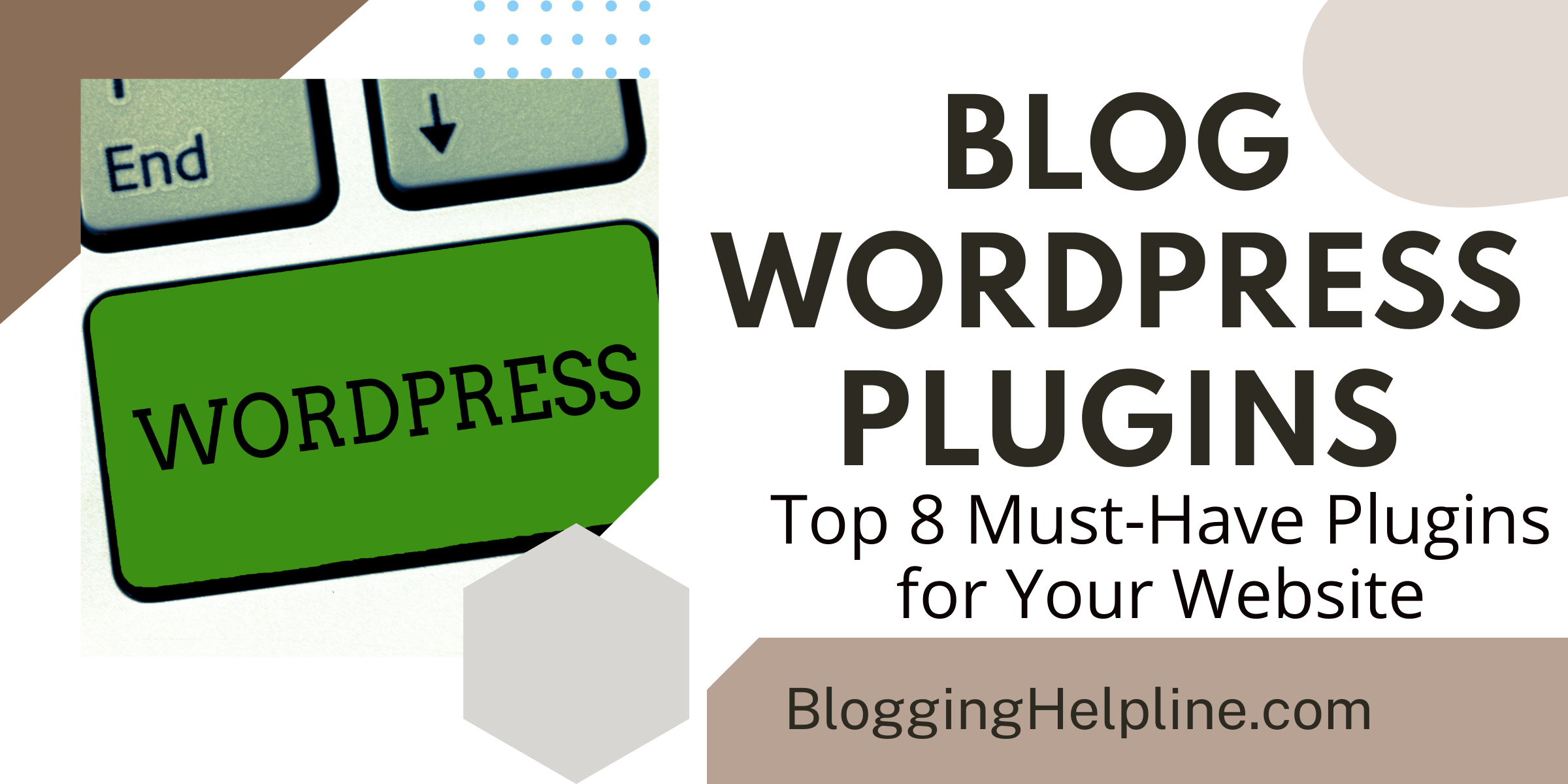Table of Contents
- Introduction
- Must-Have WordPress Plugins for Your Blog
- 1. Yoast SEO – For Website Optimization
- 2. Jetpack – For Website Security
- 3. Google Analytics – For Website Analytics
- 4. WPForms – For Contact Forms
- 5. CoSchedule – For Content Marketing
- 6. Akismet – For Spam Protection
- 7. W3 Total Cache – For Website Speed
- 8. OptinMonster – For Email Marketing
- Conclusion
Top WordPress Plugins You Must Use for Your Blog
Introduction
As a blogger, you always want to improve your website’s functionality and appearance. That’s where WordPress plugins come in handy. With over 50,000 plugins available in the WordPress repository, it can be challenging to know which ones to choose. In this article, we narrow down the top WordPress plugins that every blogger should use.
Must-Have WordPress Plugins for Your Blog
1. Yoast SEO – For Website Optimization
One of the most popular WordPress plugins is Yoast SEO, which helps to optimize your website for search engines. Yoast SEO plugin enables bloggers to improve their website’s readability, content, and metadata. Its readability analysis feature ensures that your website’s content is easy-to-read and structured logically. The plugin also enables bloggers to add meta descriptions and titles, which help to improve your website’s search engine ranking.
2. Jetpack – For Website Security
Website security is now a critical aspect of website management, and Jetpack ensures that your blog is protected from any potential threats. Jetpack includes website security features such as malware scanning, real-time backups, and automatic security fixes.
3. Google Analytics – For Website Analytics
Google Analytics is a free, powerful analytics tool that helps you to understand your website’s traffic and user behavior. The Google Analytics plugin for WordPress enables bloggers to track visitors, page views, bounce rates, and other key metrics. You can use this data to improve your website’s content and user experience, resulting in increased traffic and engagement on your blog.
4. WPForms – For Contact Forms
Contact forms are essential for any website, and WPForms is the best plugin for creating contact forms on your blog. WPForms is a drag-and-drop form builder with pre-built templates, including contact forms, payment forms, and order forms. The plugin is user-friendly, and you don’t need any coding skills to create a functional contact form.
5. CoSchedule – For Content Marketing
If you’re looking to create an effective content marketing strategy, CoSchedule is the perfect plugin for you. CoSchedule enables bloggers to schedule and plan content effectively, manage social media accounts, and track social media engagement. The plugin is user-friendly and can help to streamline your publishing process and increase your blog’s visibility.
6. Akismet – For Spam Protection
Akismet is an anti-spam plugin that protects your blog from unwanted spam comments. The plugin automatically detects and deletes spam comments, ensuring that your website’s comments section remains clean and user-friendly. The plugin also has a feature that enables bloggers to review all comments before they are published.
7. W3 Total Cache – For Website Speed
Website speed is essential for user experience, and W3 Total Cache is a plugin that can help to improve your website’s speed. The plugin enables bloggers to optimize page load time, reduce server load, and improve overall website performance. W3 Total Cache caches your website’s content, which reduces page load time and improves user experience.
8. OptinMonster – For Email Marketing
OptinMonster is a plugin that enables bloggers to build email lists effectively. The plugin includes customizable lead forms, popups, and call-to-action buttons that increase email list subscriptions. You can use OptinMonster to create engaging and personalized email marketing campaigns that drive traffic and engagement on your blog.
Conclusion
In conclusion, the WordPress plugins mentioned above are the must-have plugins for every blogger’s website. The plugins provide essential features such as website optimization, security, analytics, contact forms, content marketing, spam protection, website speed, and email marketing. By using these plugins, bloggers can improve their website’s functionality, visibility, and user experience. Don’t forget to install these plugins when setting up your blog on WordPress, and enjoy the benefits they offer.